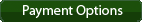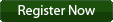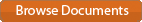I found the document (Employee Handbook) really good, it is great to have a templet to work from.
The staff there are really helpful also. Thank you!
Frequently Asked Questions
- Can I make changes to the clauses in my Document?
- Can I place my company's logo on the documents?
- Why can't I see the prices of the documents?
- Is there a bulk discount with Documents?
- How do I receive my LAWLIVE® documents?
- How quickly will I receive my documents?
- What if I don't receive the email with my document and invoice?
- How do I know if I already have Adobe Acrobat Reader installed?
- What format do I receive my document in?
- Is LAWLIVE® secure?
- How do you know that the LAWLIVE® document is legal and will work for you?
Can I make changes to the clauses in my Document?
Yes, once you have purchased your document and had a chance to review it, any changes you require can be sent through to [email protected] and our customer service team will alter your document free of charge.
Can I place my company's logo on the documents?
Yes, as with other changes to documents, simply email your logo through to [email protected] and our customer service team will insert the logo into your document free of charge.
Why can't I see the prices of the documents?
To see the pricing for each document you will need to be logged in to an account. This is because there are a few different ways to pay for your documents, i.e. Cap Plan or Pay Per Document. Registering for a Pay Per Document account is free and LawLive does not onsell information to third parties.
Is there a bulk discount with Documents?
If you are purchasing documents on a regular basis, LawLive recommends considering one of the LawLive® Pro subscription packages. These packages allow you to generate your documents for one flat fee each month per month. For more information on subscriptions please see our Payment Options Page.
How do I receive my LAWLIVE® documents?
Once you have completed and paid for your LAWLIVE® document then you will be able to access your Document and invoice by downloading it from the 'purchased document' link (The Document will be sent to you in a PDF format). The Document will also be emailed to your current email address stored in the LAWLIVE® register.
How quickly will I receive my documents?
If paying by Credit card (Visa or MasterCard only), you should receive your document and invoice via email within about 10 minutes of confirmation of your payment.
What if I don't receive the email with my document and invoice?
If you don't receive the email with your document and invoice, you can still access your document by logging into your LAWLIVE® account, and then click on the menu item on the top right of the page that says 'Purchased Documents'. Your document will show up in that screen and will be able to be downloaded along with the invoice.
How do I know if I already have Adobe Acrobat Reader installed?
In Windows, left click the "Start" button in the lower left corner of your screen. Then move your mouse pointer to the "Programs" item, and another menu will automatically open up. In the new menu, look for the item "Adobe Acrobat". If it is in the list, you probably already have Adobe Acrobat Reader installed.
What format do I receive my document in?
All LAWLIVE® documents are sent out in PDF (Portable Document Format).PDF is a file format that has captured all the elements of a printed document as an electronic image that you can view, navigate, print, or forward to someone else. PDF files are created using Adobe Acrobat, Acrobat Capture, or similar products. To view and use the files, you need the free Acrobat Reader (at least version 4.0, version 6.0 is recommended), which you can easily download.
Yes. Our payment service provider is SecurePay, one of the leading payment service providers in the world and it takes payment on our behalf. LawLive maintains a secure connection between the LawLive servers and logged in users through THAWTE security certificate which is also amongst the world best.
How do you know that the LAWLIVE® document is legal and will work for you?
Our documents have been provided by qualified lawyers. We are unable to advise you whether any of our documents is appropriate for your particular circumstance and we strongly recommend that you get professional legal advice to ensure you have the correct documentation in place. Purchasing one of our documents can be a good starting point for any further discussion with a lawyer and we are happy to amend any document to accommodate changes at no extra charge.